Hellow everyone! I think almost all we know how to record screen but if there are anyone who don't know how this is for you...
1.download and install camtasia 9
> download here
2.run camtasia 9
3.click on record at top left corner
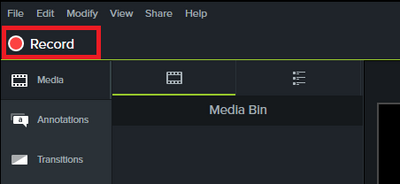
4.customize screen area if you want
5.customize audio inputs from recorded inputs panel
6.click on rec

7.now its recording your screen ( you can see your pointer is blinking )
8.press F10 when you done and the editing window will open.
9.if you want add custom background music click on plus mark ( + ) under media panel and choise the background music that you want to use.

10.Then after compleating the edit you are ready to render your video click on share at top right corner

11.click on local file and production window will pop up.
12.then select your preset and click next
13.select mp4 if you wish to upload it and click next.
14.click size tab and change the video size whatever you want
> 4K 3840 x 2160
>1080 1920 x 1080
>720 1280 x 720
15.you can change video quilty from video settings tab and audio quilty from audio settings tab
16.after all set click on next and again next
17.now give a production name and save file path and click finish it will start rendering process now

18.after rendering compleate you are done find your video inside the folder that you set on step 17.
Hope this is helpful and if you have any question leave a comment.

